Create Stunning Creative Ads with AI in Minutes Photo to 3d CGI Video Ads
What if I told you that these ads were made using just chat GPT40 and zero editing skills? Today, I’m going to show you how to turn a simple product into a full video ad with AI start to finish. No editing, no camera, no stress. Let’s go. All right. To create the ad, we’ll follow four simple steps. Let’s start with the first one. Take a clear image of your product using just your phone. For practice, I’m using a Coca-Cola product image I found online. Once you have your product image ready, we’ll
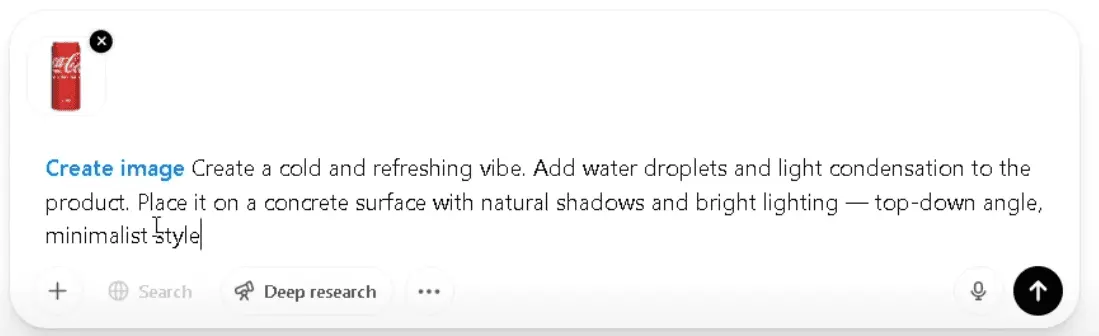
Upload Your Product Image In Chatgpt And Create Creative For Your Product.
move on to step two, turning it into a stylish ad image. Now, there are two ways to do this. The first option is to describe the style you want in your prompt. The second option is to find an ad image you like, and we’ll use it as a reference to make your product look just like that. So now let’s dive into the first option, transforming your product into a stylish ad image using just a prompt. To do this, open Chat GPT. Make sure you’re using the Chat GPT40 model and select the create image tool. Upload
your prepared product image. Then write a prompt describing the style you want for your product. For example, I told Chat GPT40, create a cold and refreshing vibe. Add water droplets and light condensation to the product. Place it on a concrete surface with natural shadows and bright lighting. Top down angle minimalist style. And just like that, we let chat GPT work its magic. Check out the generated image. Wow, it’s 100% realistic and stylish. Amazing. Right now, let’s try another prompt. This time
Step 1: Take a clear hd image of your product.
Step 2 Prompt: ‘Create a cold and refreshing vibe. Add water droplets and light condensation to the
product. Place it on a concrete surface with natural shadows and bright lighting?top-down angle,
minimalist style.’
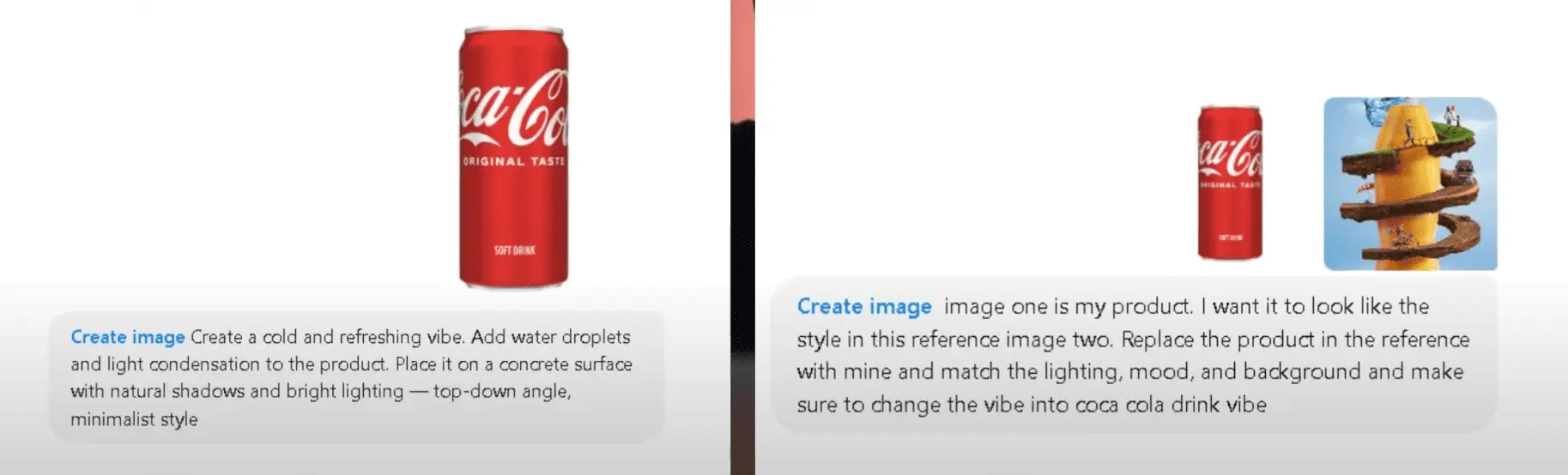
Upload Your Product Image and Upload Your Refrence Image And Create Creatives For Your Product
Step 3 Prompt 1: ‘Image one is my product. I want it to look like the style in this reference image
two. Replace the product in the reference with mine and match the lighting, mood, and background.
Make sure to change the vibe into Coca-Cola drink vibe.’
Step 3 Prompt 2: ‘Image one is my product. I want it to look like the style in this reference image
two. Replace the product in the reference with mine and match the lighting, mood, and background.
Make sure to change the lemon to another fruit related to Coca-Cola drink.’
Step 4 Prompt: ‘Write a cinematic video prompt for Sora AI to turn this styled image into a
10-second product ad with smooth camera movement and clean transitions.’
Step 5 Prompt: ‘Write a video ad prompt for Runway AI to create a choose 10-second cinematic video ad
based on the styled image with smooth transitions and realistic lighting.’

Download Your Creative Image And Create 3d CGI Videos in a Sec
I asked to create a dark backdrop image with cinematic lighting. Use a matte black backdrop with high contrast and a spotlight effect. Add soft smoke or glow to create a dramatic, edgy product ad appearance. And here’s the outcome. You wouldn’t believe this was generated by artificial intelligence. Just look at how clear the language is. Creating graphics like this used to take hours, but it can now be done in a minute with a single prompt. Amazing, right? Okay, let’s take it up a notch and make something even more fascinating. Let us add a model
product. Upload the product image and then write a prompt like this. Show a female model holding the product in a modern indoor setting. Use soft studio lighting, a clean background, a fashion forward outfit, and cinematic depth of field. Make it look like a high-end brand shoot. Here’s the result. Look at this. Our product is now being held by a model and it looks so real. We’ll take this image and turn it into a video. Now let’s move on to the second option using a reference ad image. Start by finding
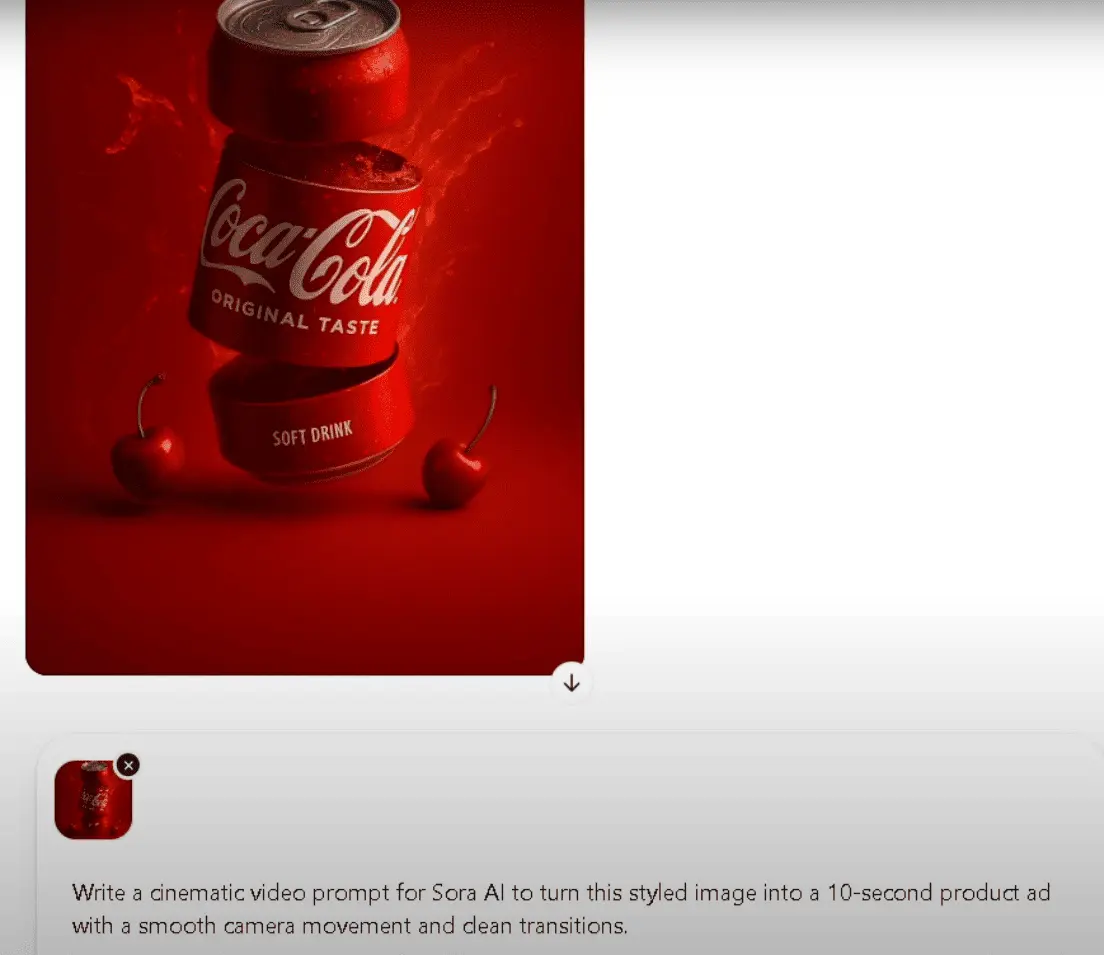
Create 3d CGI Video Prompts in Chatgpt: Upload Your Image And Type This Prompt And You Receive A Good CGI Prompt in a Sec.
After This You Recieve a Good Prompt For Creating CGI Ad in Runway AI
some ad designs on Pinterest like I did. I’ve selected these two images from Pinterest and we’re going to apply the style from these images to our product. To do this, first upload the image of your product. Then upload the reference image you want to use as inspiration for the style. After that, add a prompt like this. Image one is my product. I want it to look like the style in this reference image too. Replace the product in the reference with mine and match the lighting, mood, and background. Make sure to change the vibe
to a Coca-Cola drink vibe. And here’s the result. Look at this. It’s exactly the same style just with our product swapped in. This is truly incredible. As you can see, our product is red and the background is blue. To change the background to the Coca-Cola drink vibe, I wrote this prompt. Change the background vibe color into Coca-Cola drink vibe, please. And check this out. Look at the amazing image we created in just 1 minute. Now, let’s try another reference image. I want to apply this style to my product. Upload both the
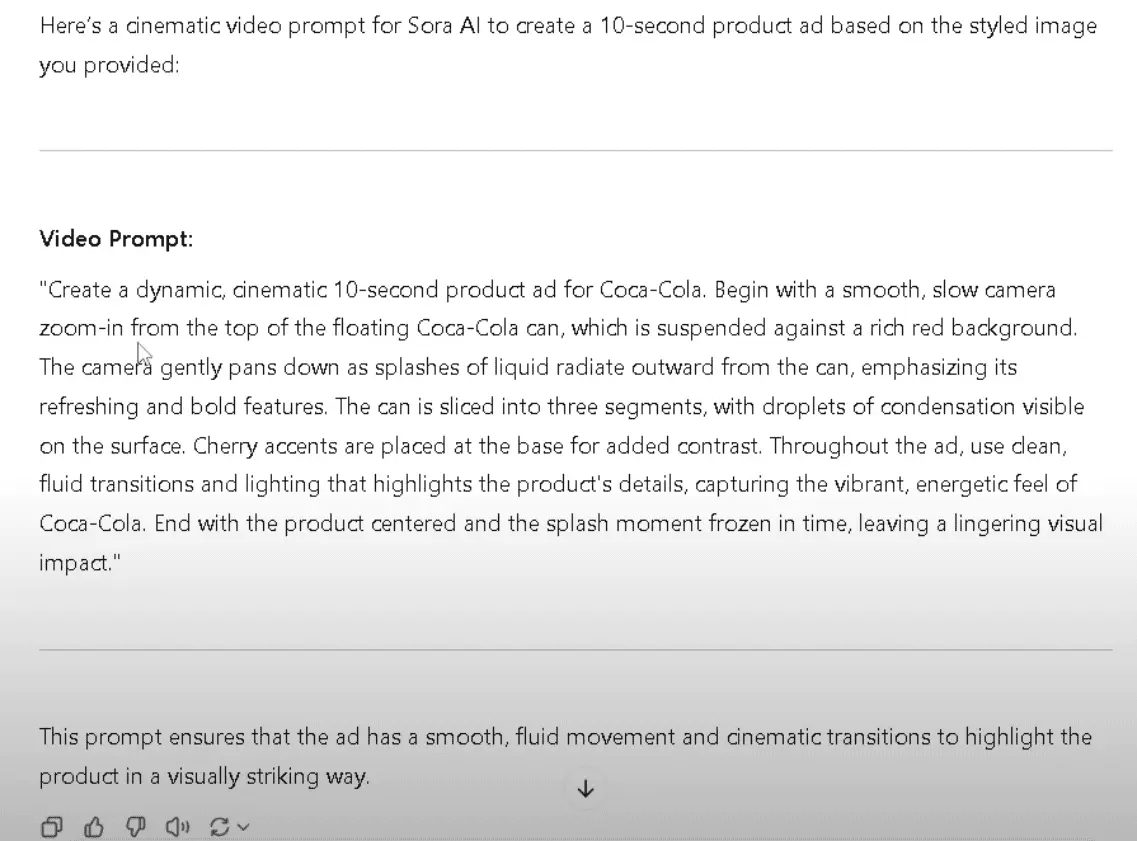
This Is Your 3D CGI Video Prompt And Copy This Prompt And Create CGI Video
product and reference images and then add this prompt image one as my product. I want it to look like the style in this reference image too. Replace the product in the reference with mine and match the lighting, mood, and background. Make sure to change the lemon to another fruit related to a Coca-Cola drink. And here’s the result. Wow, it’s amazing. As you can see, it even brought in the text from the reference image. Let’s remove that text by adding this prompt. Remove text above and below the product, please. And
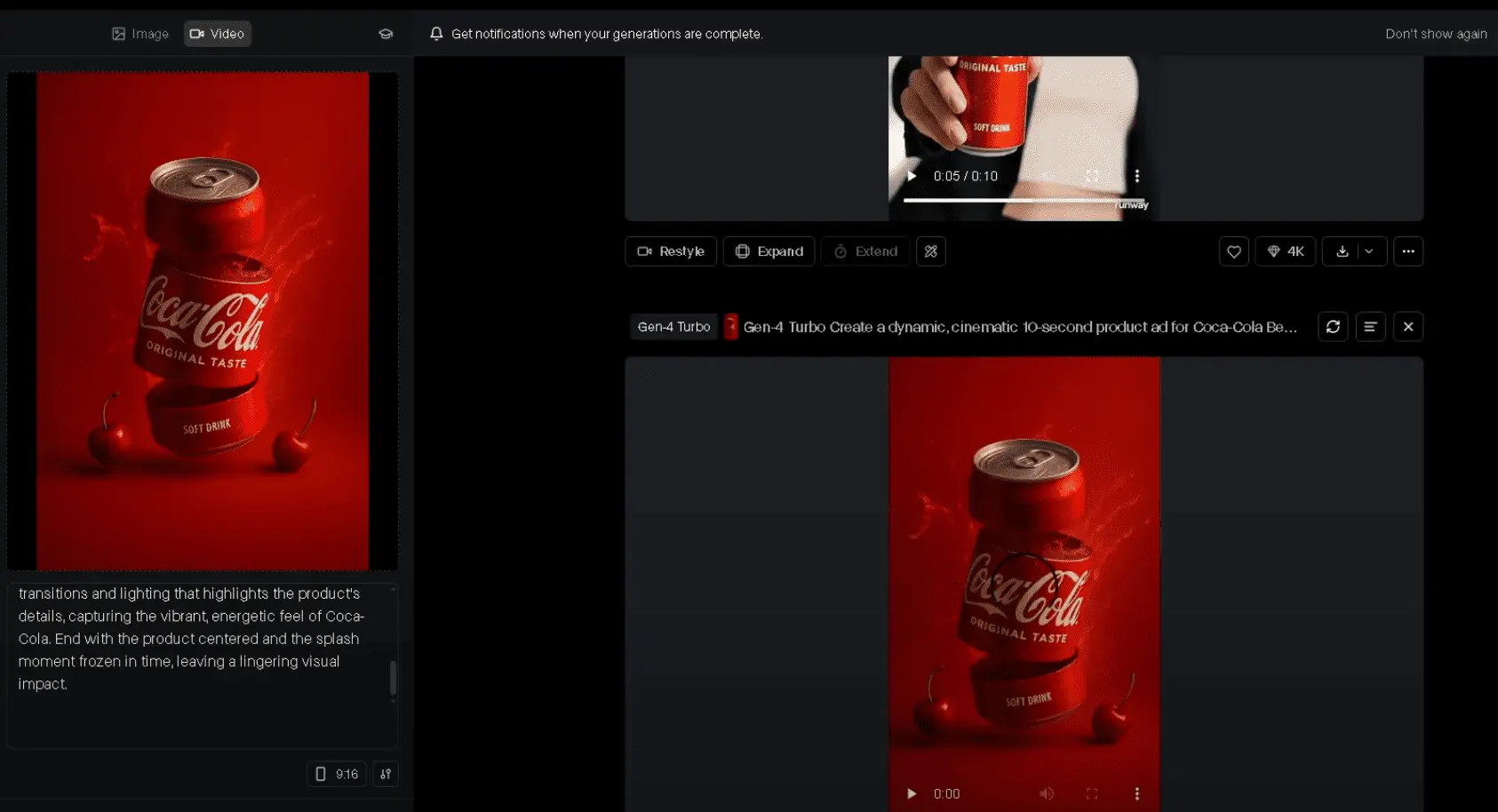
Paste Your Prompt In Runway AI For Create 3D CGI Video Free
here’s the final result. Look how incredible it is. Making these ad images in just minutes is truly unbelievable. Now, let’s move on to the third step, which is generating a prompt that can change the images into amazing ad videos. To do that, first download the images, then re-upload them. Add this prompt. Write a cinematic video prompt for Sora AI to turn this styled image into a 10-second product ad with smooth camera movement and clean transitions. And, here’s the prompt chat GPT crafted to turn our images into
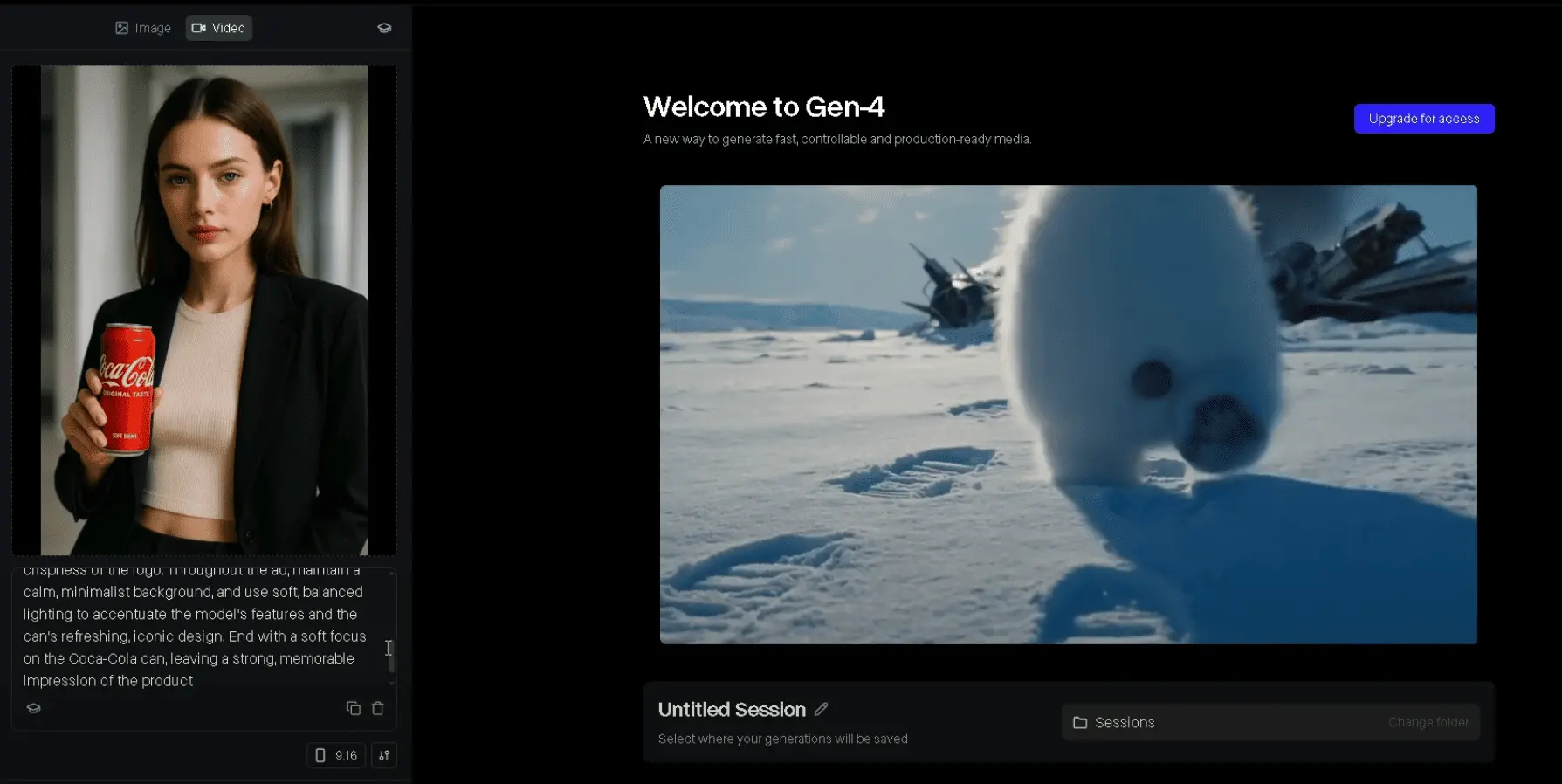
a video. All right, now that we have our prompts, let’s move on to the final step, turning the image into a video. To do this, we’ll use the Runway AI video generator. Click the link in the description and it’ll take you to this page. Click get started. Then log in with your Google account and you’re in. Once you’re in, click generate video on the left sidebar. Then select asset and upload your image. Next, take the prompt from chat GPT and paste it into the prompt section. Set the model to Gen 4
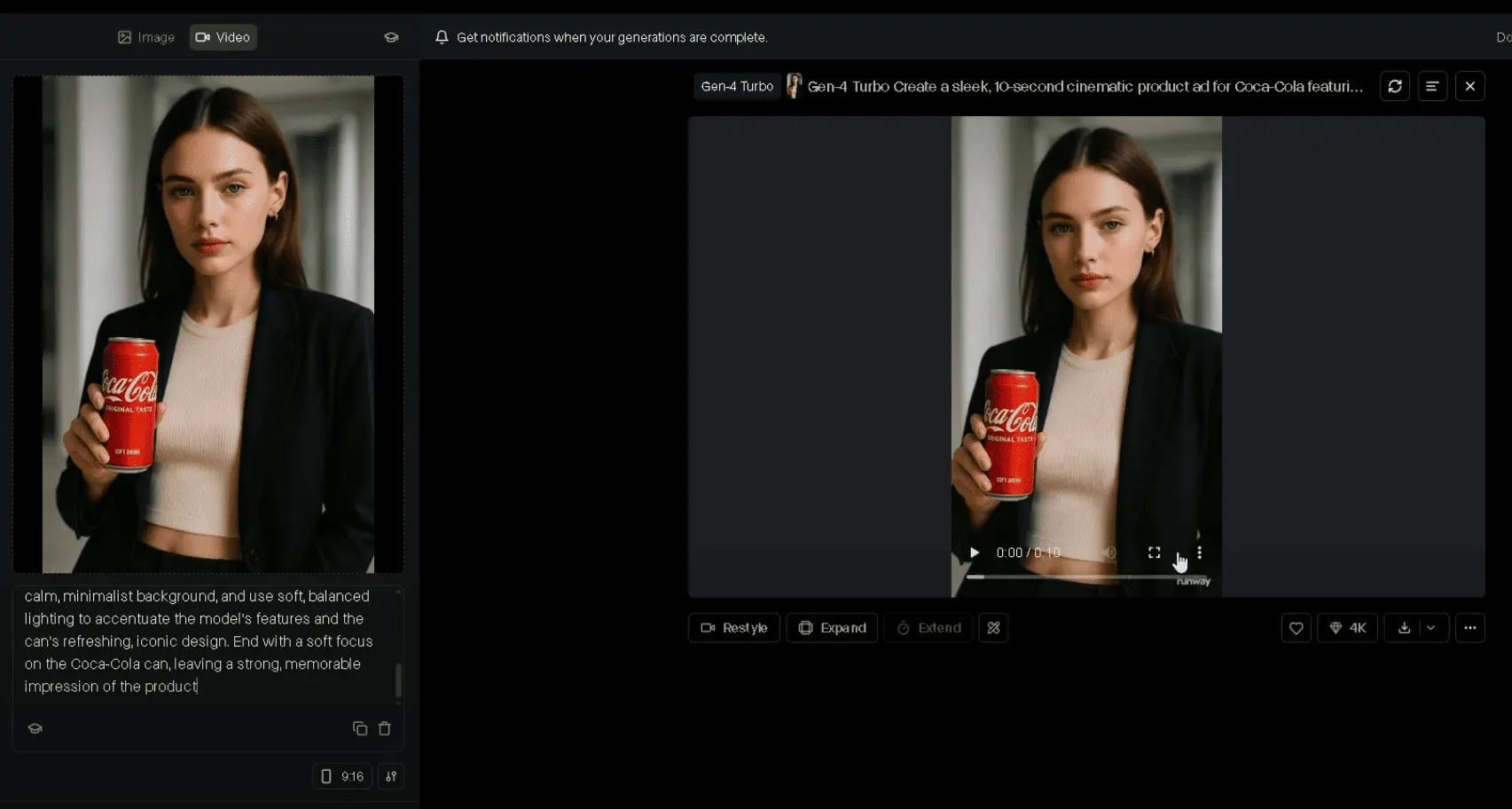
Download Your 3D CGI Video Ads And Injoy
Turbo. Then choose the time. You can set it to 10 seconds. Pick the ratio you want. Hit generate and wait for a moment. And here’s the result. Wow, isn’t it amazing? Now, let’s test another one following the same process. And here’s the result. Wow, this is truly incredible. Now, without wasting any more time, you can create stunning ad images and videos for your product in just minutes. That’s it for our video. If you found this helpful, please give it a like. And to get more Blogs like this, join us
today. See you next time. Keep innovating and have a great day.









