How to Create Stunning Product Creatives Ads Using Chatgpt AI & Image Generating AI
Images Using ChatGPT AI Editor, Ideogram AI
In today’s fast-paced digital landscape, visually compelling product photography can make or break your brand’s online presence. But you no longer need an expensive studio setup or advanced photo-editing skills to achieve professional-grade results. With the powerful combination of ChatGPT AI Editor, Ideogram AI, and Photoshop AI, anyone—even a beginner—can transform an ordinary product shot into a high-quality commercial image.
In this article, we’ll show you how to transform a simple picture of a perfume bottle into an eye-catching product photo like the product creative ads.

Step 1: Start with a Basic Product Image
To begin, a high-end camera is not necessary. A good picture of your goods, such as a bottle of perfume, taken against a plain background will work. Your Product image will be this. The objective is to use AI techniques to customize and Change the background Free.
Step 2: Look for Inspiration
Look for comparable product photos on Google Images before using AI techniques. If you want a melancholy, dark look, use search terms like “perfume product photography” and use the Tools > Color > Black filter to narrow down your results. This aids in focusing your visual focus.
Choose a picture that motivates you, but don’t use it straight away! Use it as a reference image instead.
Download Any Refrence Image in Google

Step 3: AI Prompt Conversion from Reference Image
You will require a text prompt in order to use AI to create your own original image. ImageToPrompt.com can help with this.
Update the webpage with the reference image.
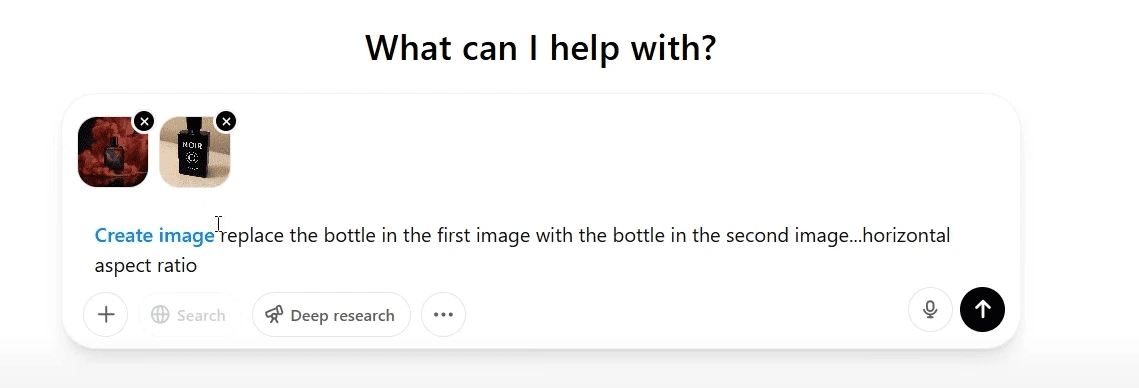
Create Image in Chatgpt Through this Process
Under the “Description” or “Alt Text” area, copy the created prompt.
Use a text editor to alter & Edit the prompt. Take off or remove trademarked components (such as product names) and replace them with your own imaginative additions (such as “swirling smoke” or “reflective surface or add name”).
Download Your Image
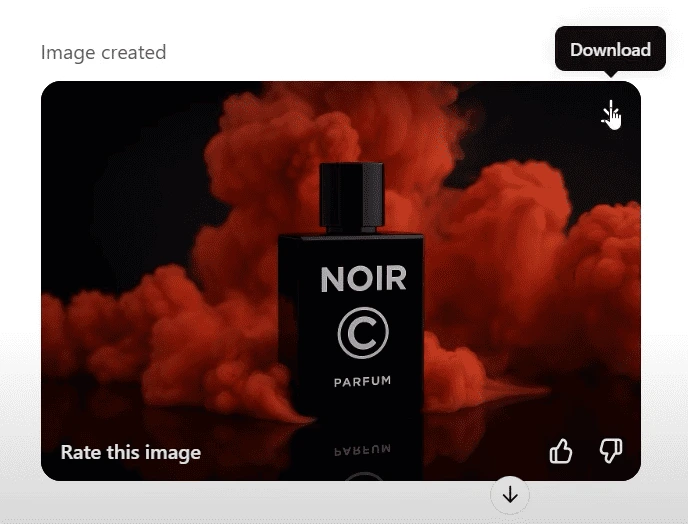
Step 4: Use Ideogram AI to Create an Image
Visit Ideogram AI to:
2nd Option
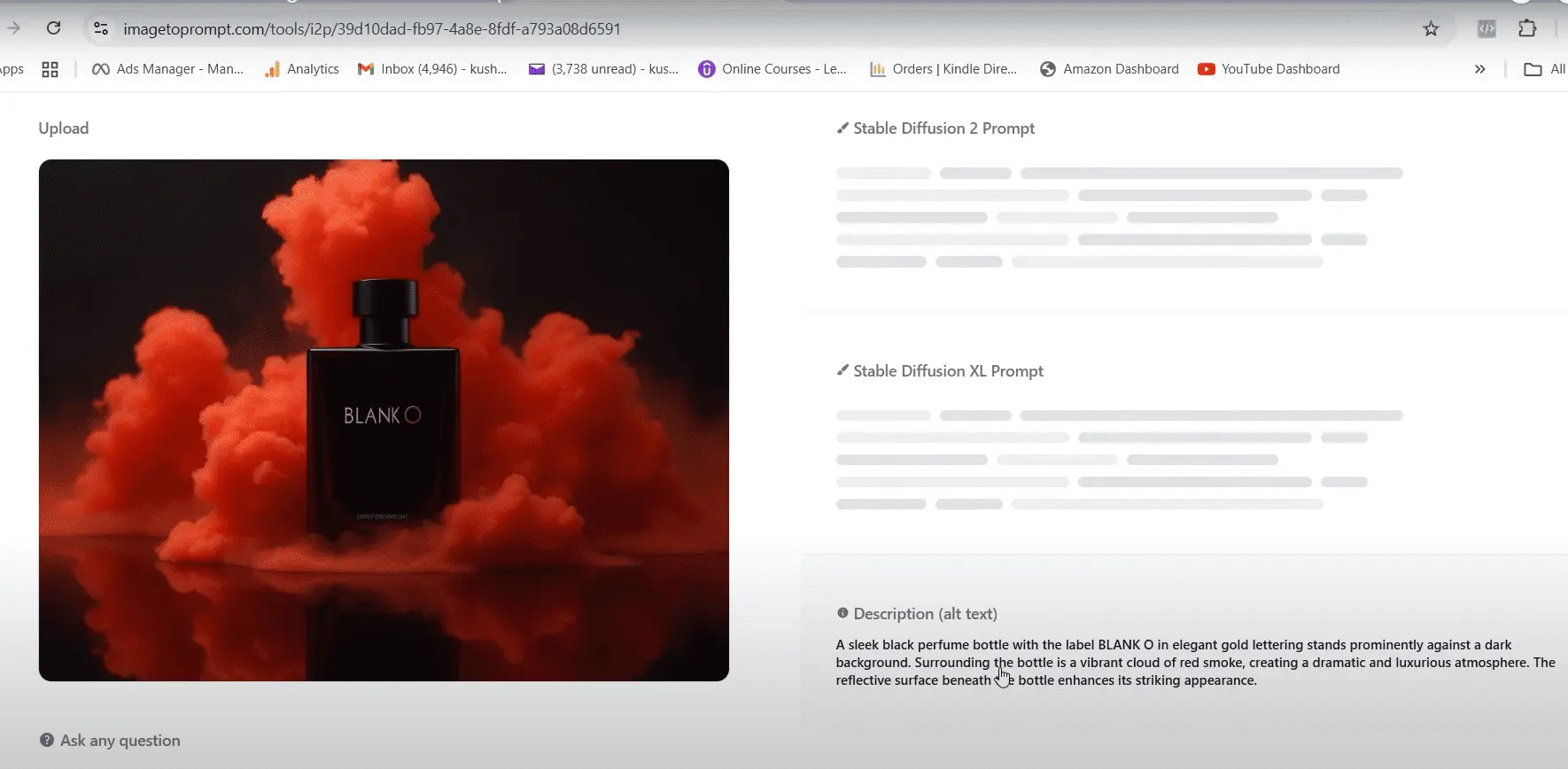
Create Image Prompt For this Website
Create a free account to receive 10 credits every week.
For optimal quality, choose Model 3.0 (note: it uses more credits).
Put your last prompt in Ideogram.
The best aspect ratio for product photos is 4:3.
Click “Generate.”
Open Ideoogram Website For prompt To Generating Image
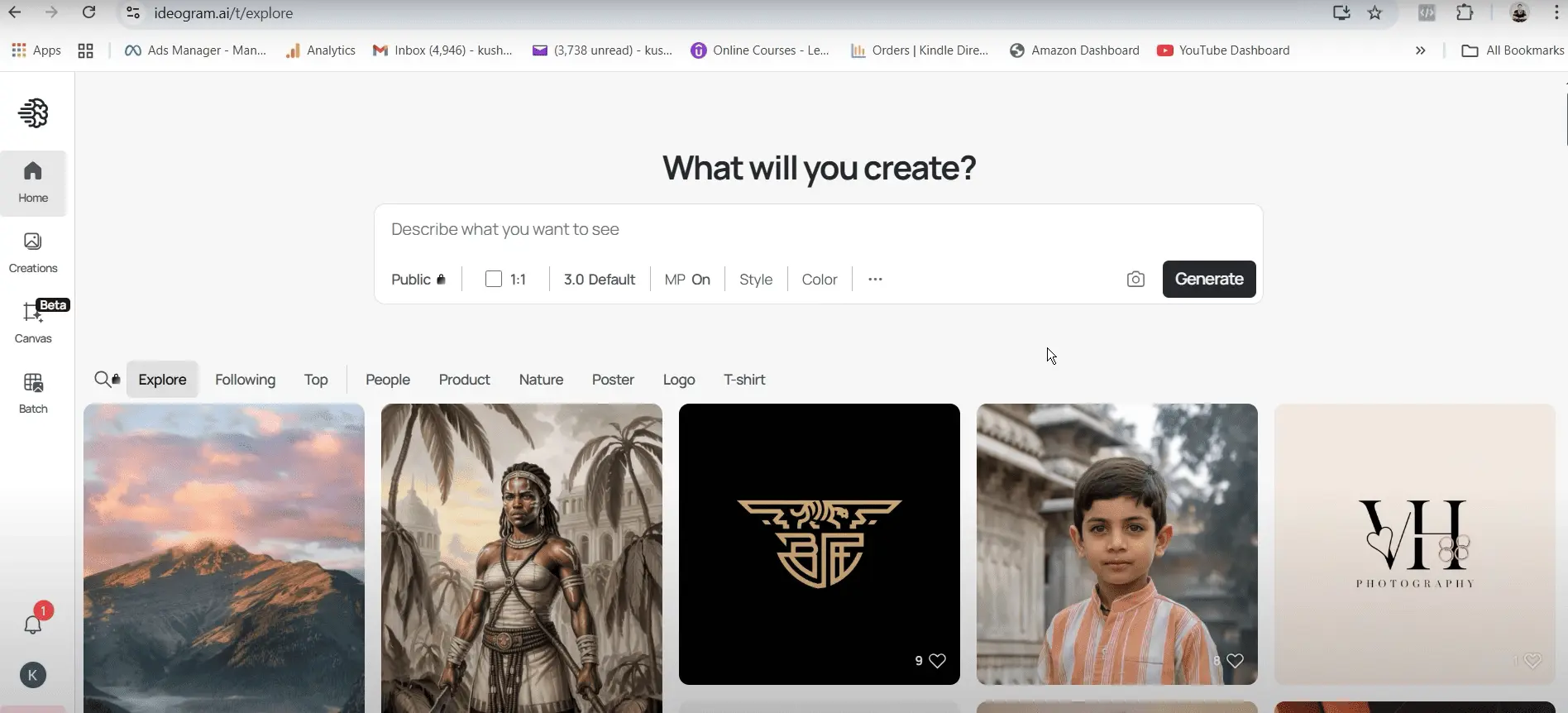
There are four image versions available. Choose the one that best fits your style and Simply download it.
✅ Pro Tip: Unlike most free options, Ideogram AI is renowned for creating incredibly realistic product images.
Choose This Options
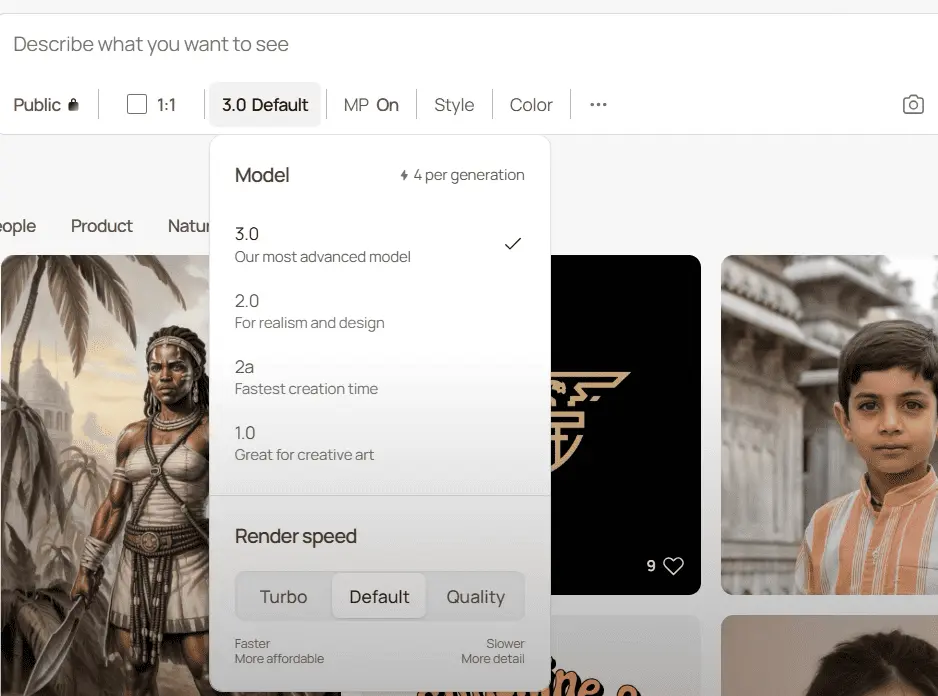
Step 5: Put the bottle back in Using the AI Editor for ChatGPT
Currently, we access the AI picture editor through ChatGPT Plus (a premium plan).
Upload the two pictures:
The genuine image of your goods (the actual bottle with the logo).
Your Ideogram image created by AI.
Paste Your Prompt In Ideogram
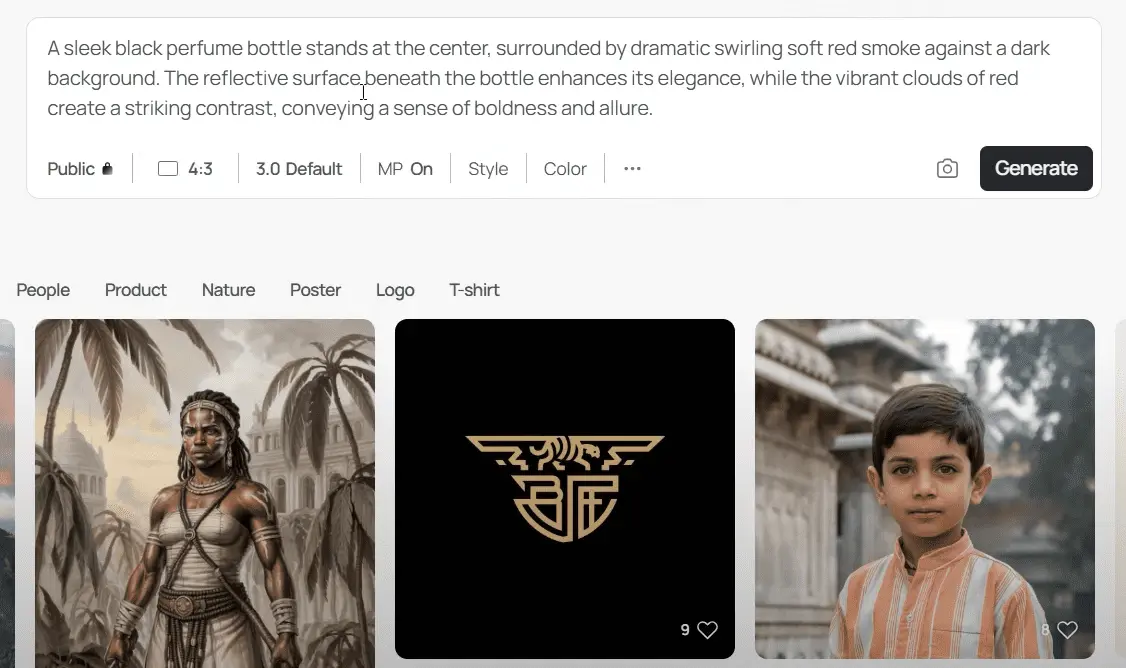
To start modifying images, click Create Image.
“Replace the bottle in the first image with the bottle in the second image, horizontal aspect ratio” is the command to be pasted.
The bottle will be effortlessly replaced by ChatGPT, maintaining the lighting and reflections.
✅ Bonus Tip: write a more dynamic viewpoint, use “35° angle” in your prompt.
Download Creative Ads Image In AI
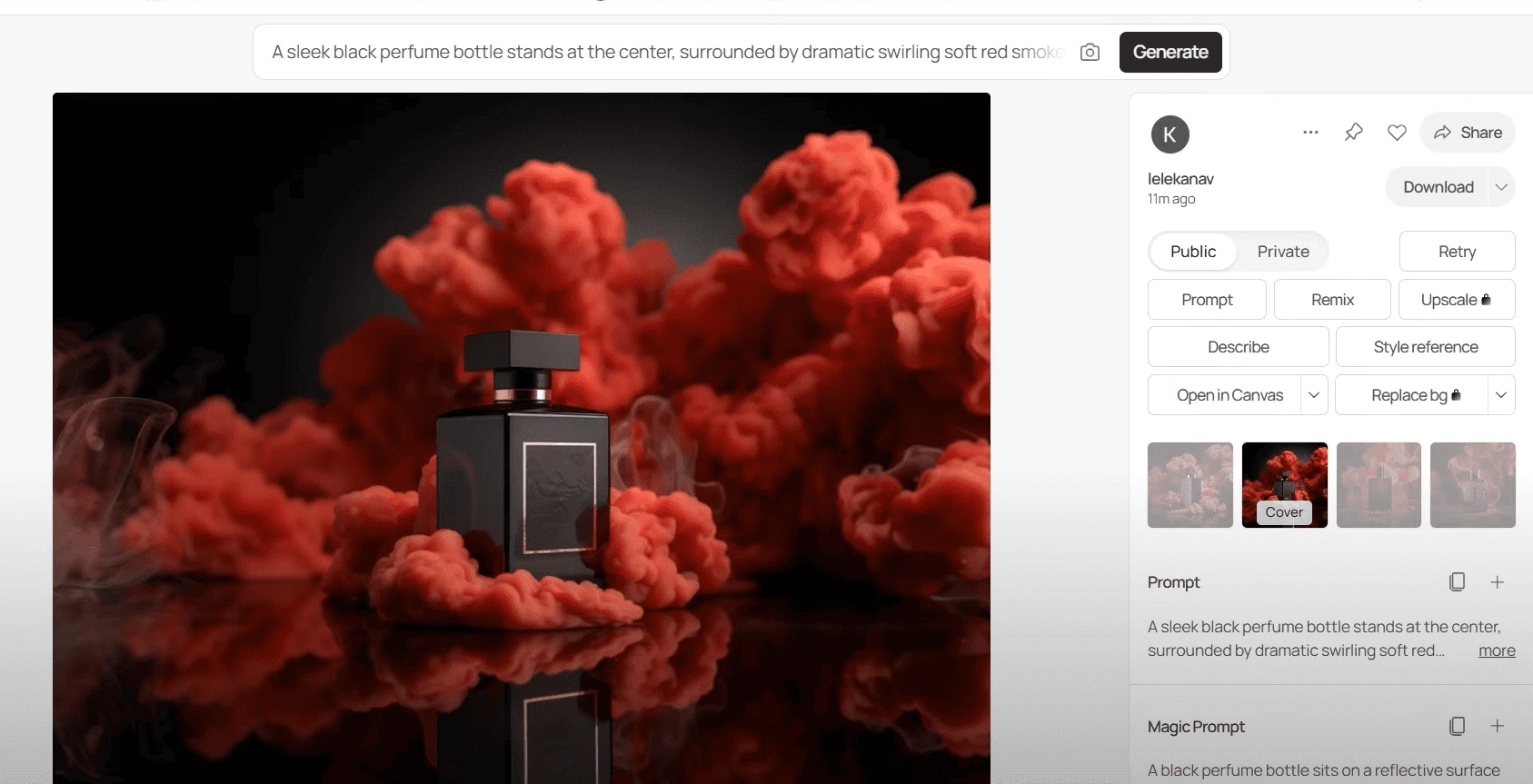
Despite its excellent performance, ChatGPT AI Editor occasionally loses some of its realism and comes across as “AI-generated.” For this reason, we now use Photoshop to blend the two outcomes.
Step 6: Photoshop AI Composite
Launch Photoshop and open both images:
To fill in the background (such as smoke) and eliminate the bottle from the Ideogram image, use Generative Fill.
Create a new layer and stamp the outcome.
The bottle image updated by ChatGPT should be copied and pasted.
Download Chatgpt Produce image and simple cut your original product image and open any image edit
software open chatgpt downloaded image and paste your original product image in photo and hide chatgpt product image and complete your product creative ads are ready.
Select the bottle using the Object Selection Tool, then use Generative Fill (empty prompt) to eliminate any backdrop.
For a perfect composite,Open Your product image png and paste in front. Photoshop AI automatically blends the bottle with the background and applies shadows.
Without the need for manual masking or editing, you now have a polished product image made from the ground up!
Step 7: Make Your Final Image Higher Quality
Use one of the following tools to upscale your image so it’s ready for printing or publication:
🔹 ILoveIMG Free Option
It works effectively and produces results quickly, although it could overlook subtler subtleties in aspects like smoke.
Image Upscaler search on google and open any free website and upscale your creative ads free.
🔹 Premium Choice: Let’s Enhance
Excellent for smoke, light, and shadows, it offers 4X upscale detail augmentation.
Ten credits are Free included in the free plan, which is sufficient for sporadic tasks.
It is evident from side-by-side comparisons that Let’s Enhance yields better results, particularly when it comes to intricate textures like smoke or glass reflections.
Concluding remarks
Using ChatGPT AI Editor, Ideogram AI, and Photoshop AI together allows you to have the best of both worlds:
Amazing realistic iamge is produced by Ideogram AI.
Targeted product edits, such as changing a bottle, are possible with ChatGPT.
Professional-quality compositing is how Photoshop AI ties everything together.
You no longer need to be an expert in design to complete tasks that once took hours, and it only takes minutes now.
What Comes Next?
As more features are released, keep checking back. For example, Ideogram now offers picture editing on their platform which may soon take the role of the ChatGPT-Photoshop stage.
🚀 Bonus: Want the prompt used in this tutorial?
Here’s an example prompt used inside Ideogram:
“A luxurious glass perfume bottle on a reflective black surface, surrounded by swirling smoke, dramatic lighting from behind, moody atmosphere, high detail, ultra-realistic, product photography style, 4:3 aspect ratio.”












